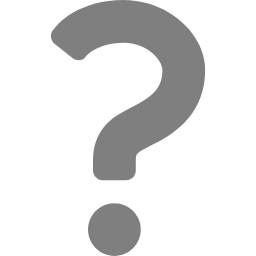動作がおかしい、エラーメッセージが表示されるなどでお困りの際は、はじめに以下の項目についてご確認のうえ、メールにてお問い合わせください。
If you experience any problems such as abnormal operation or error messages, please check the following items first and then contact us by e-mail.
 はじめにご確認いただきたいこと / What we would like you to check first
はじめにご確認いただきたいこと / What we would like you to check first
・ 他の端末のご用意がある場合、同じ現象は発生しますか?
If you have another device, does the same thing happen?
・ ご利用の端末は推奨環境を満たしていますか?
Does the device you are using meet the specifications for the recommended environment?
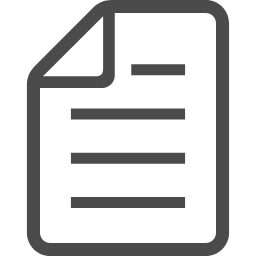 ご提供いただきたい情報 / Information we would like you to provide
ご提供いただきたい情報 / Information we would like you to provide
- エラーメッセージ有無(ありの場合、画面キャプチャー画像かエラーメッセージ内容を添付してください。)
Whether there was an error message (If there was, please attach a screen capture image or the content of the error message.) - 現象の詳細(「
 はじめにご確認いただきたいこと」の結果、現象が発生した画面、操作手順など)
はじめにご確認いただきたいこと」の結果、現象が発生した画面、操作手順など)
Details of the problem (results of " what we would like you to check first", screen where the problem occurred, operation procedure, etc.)
what we would like you to check first", screen where the problem occurred, operation procedure, etc.) - 端末の種類(例:PC、iPhone)
Type of device (for example PC, iPhone) - OSの種類とバージョン(例:Windows10、iOS12.1.2)
OS type and version (for example Windows 10, iOS 12.1.2) - ブラウザの種類とバージョン(例:Internet Explorer11、Safari)
Browser type and version (for example Internet Explorer 11, Safari) - 画面解像度(例:1680x1050)
Screen resolution (for example 1680x1050) - 回線スピード(例:38532Kbps)
Line speed (for example 38532 Kbps)
※5~7はこちらより、ご利用中のパソコンの環境を自動的に検出し、ご確認いただけます。
Note For items 5 to 7, click here to automatically check the environment of the computer you are using.
 お問い合わせ先 / Contact
お問い合わせ先 / Contact
株式会社LecoS 運営事務局
LecoS, Inc. Operations Office
こちらのお問い合わせフォームよりお問い合わせください。
Please contact us using this contact form.